 Hello Reader,
Hello Reader,This information that I am sharing is for the people who do not know much about their mobile i.e. first time user and for those PRO users who do not know about this built in feature.
Imagine if you forget you mobile at some critical place and the phone is not in the Key Lock State, what could happen.
Worst case scenario: your data stored in mobile, will be tampered or even deleted…..
Guess what????
“Worst case scenario” can be prevented just by an SMS
Yes, there is a built in feature that Nokia has provided, and that can be enabled from settings where phone lock is configured.
You just have to send a defined message (By Mobile Owner) from any other mobile to your own mobile
and as soon as your mobile receives the message your phone will be locked and you’re mobile will automatically send a SMS(Will be charged from local service provider) to the message senders mobile with a message “Phone Locked” if you phone is locked successfully.
Want to Learn How this is possible?
Please follow the easy, step by step procedure described below to enable remote locking:
1.Open the Menu and go to settings

2. Open on Phone

3. Open phone management
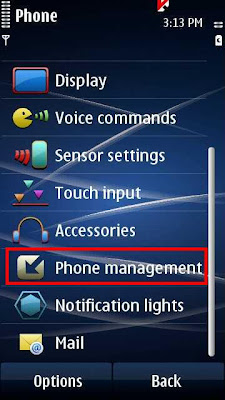
4. Open Security Settings

5. Open Phone and Sim Card

6. Search for Remote Phone
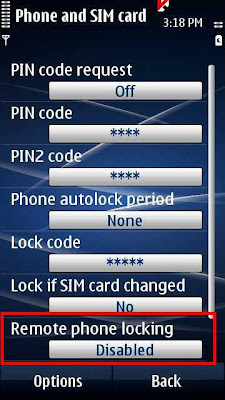 Locking option and open it
Locking option and open it7. Now Enter the message that you want the mobile to recognize for remote locking
(Min 5 Char Required)
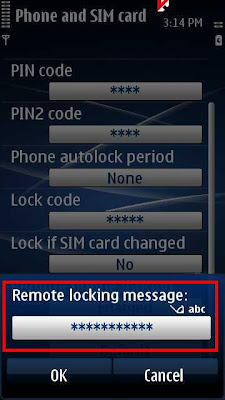
8. Click on Ok button and Now again enter the same message
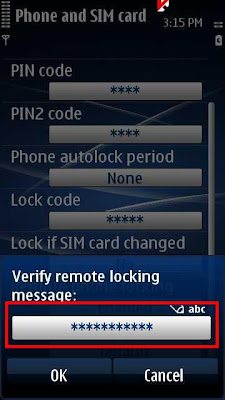
9. Enter your Mobiles lock code and click on OK button
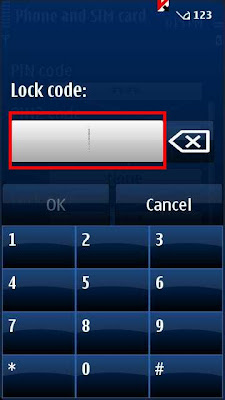
You have successfully enabled Remote Locking.
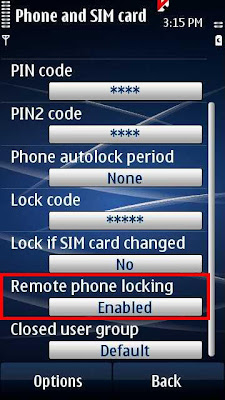
No comments:
Post a Comment